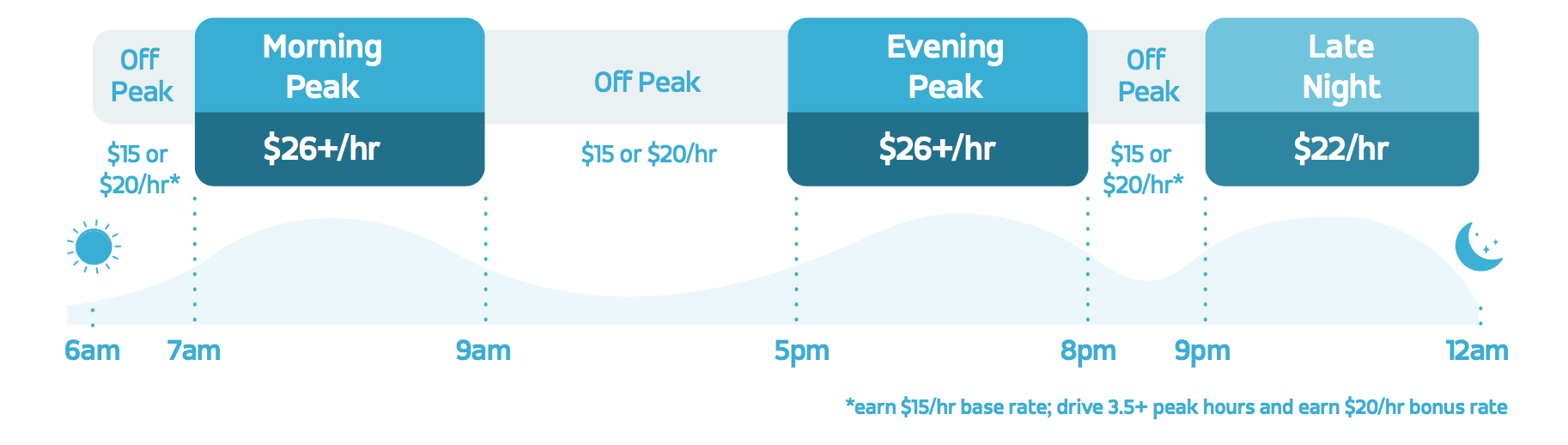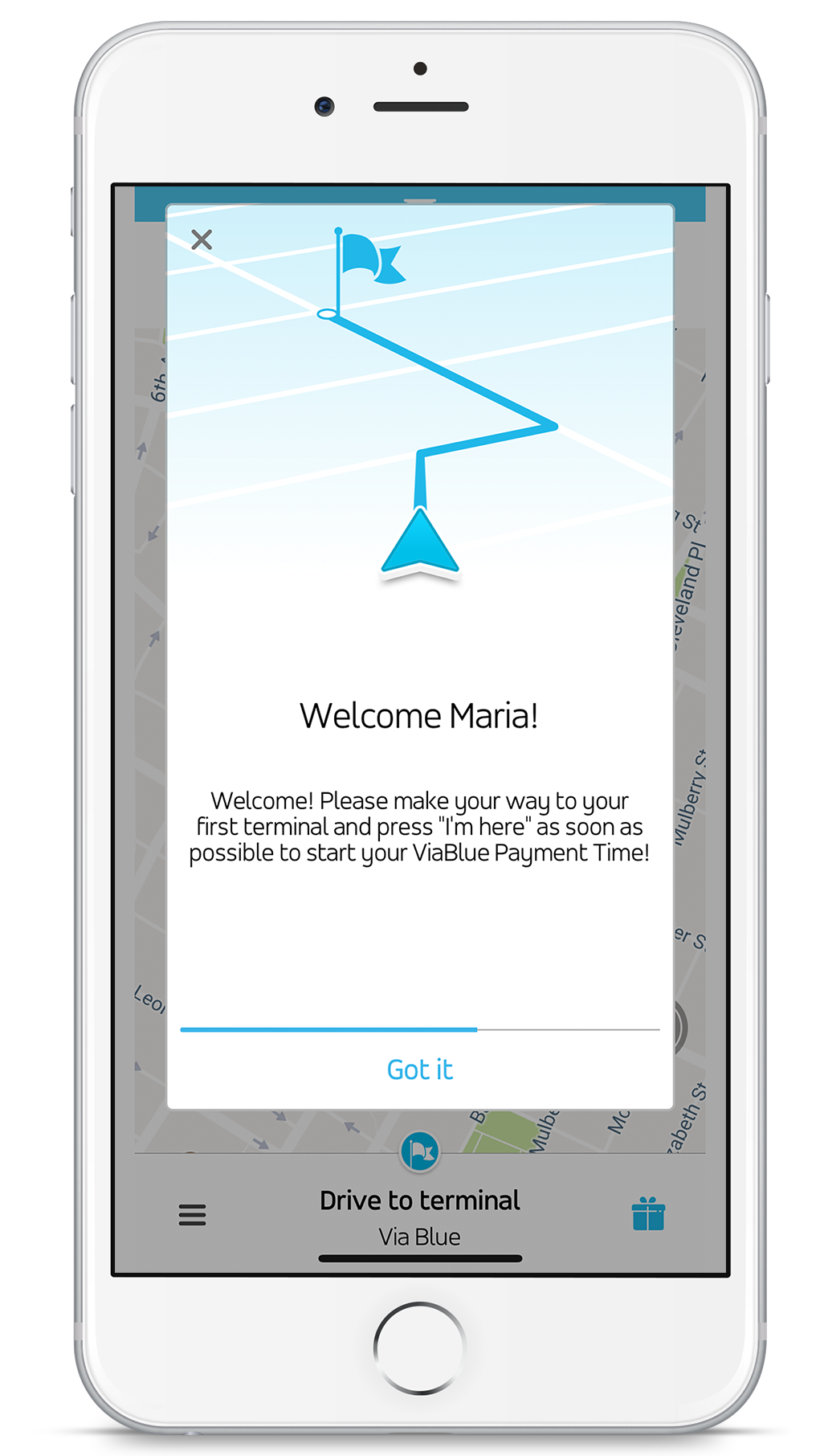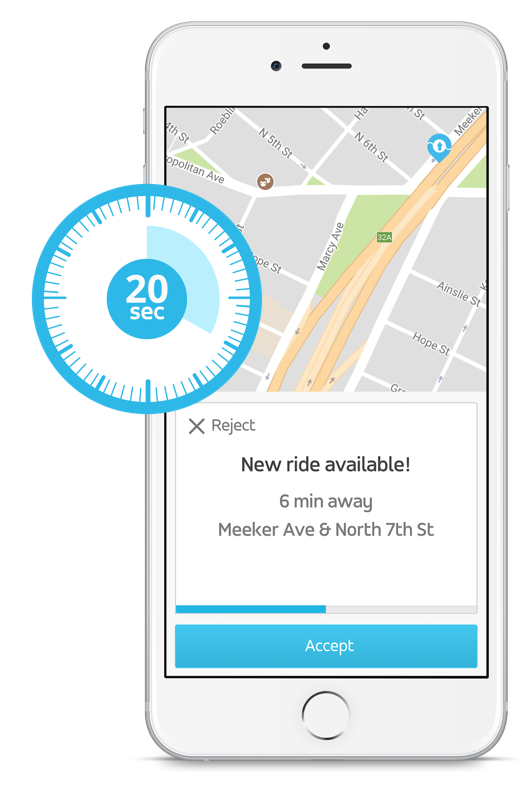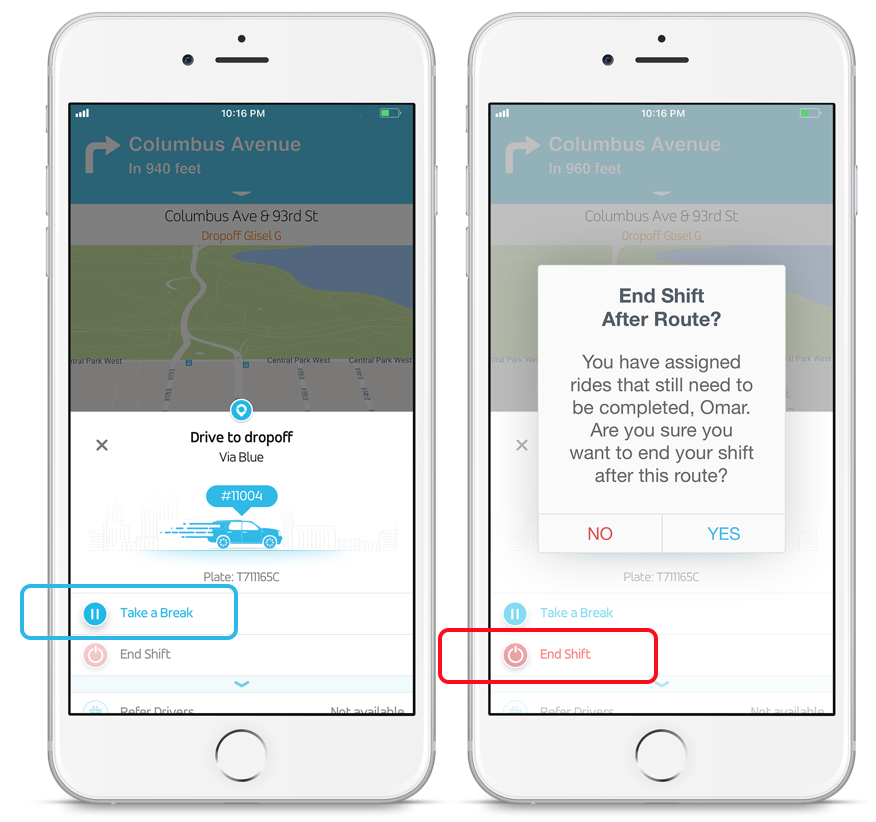Do you want to drive in Blue Mode? With Via Blue mode, you’ll be able to earn hourly for time spent on the road. Opt-in by Sunday, Feb. 11th!
What is Via Blue?
Via Blue mode is Via’s hourly guaranteed payment. Once you’re online and at your terminal, you’ll begin earning hourly – whether you have a rider on board or not!
Watch this video and learn how to drive with Blue mode.
How do I get paid in Via Blue?
Since you’re being compensated hourly, you will not receive receipts after each trip. Via Blue rates vary by hour of the day. Drive during peak times and Late Night to maximize your earnings.
Just like Rocket Premiums in Flex Mode, you can earn on top of your guaranteed earnings in Blue Mode with Promotions. If promotions are available, we’ll send you a Via promotion text.
How does the app work in Via Blue?
Blue Hours
Sign in before Peak Hours to enter Blue mode. Blue mode is available during the following times:
Weekdays: 6 am-Midnight
Weekends: 10 am-Midnight
The app will direct you to a Terminal to get assigned rides
Terminals are ride-waiting-areas based on demand. It is very important that you head to your terminal when instructed in the app.
You’ll receive a text from Live Support with your start time.
Following assignment and routes
In Blue Mode, you’ll only be able to accept your first ride. There aren’t ‘reject’ or “cancel ride” buttons in Blue mode.
Rides are automatically assigned to you. Once this happens, head straight to your pick up!
Tap ‘End Shift’ to go offline
You can take breaks in Blue mode. To go offline, tap ‘End Shift’.
You’ll need to finish all pending assignments before going off shift, so make sure to end your shift a bit before you want to stop driving.