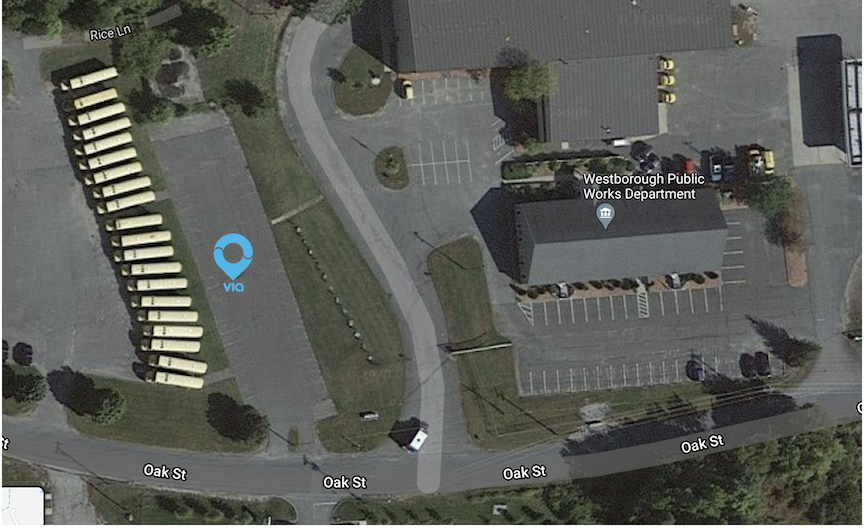The Deputy App
- See your schedule
- Pick up/Drop driving slots
Avis Via
- Begin your rental
- Use the Wizard to take photos
- Unlock/Lock Vehicle
- End your rental
- Use the Wizard to take photos
The ViaDriver App
- Navigation
- Pay begins when you reach your first terminal or are assigned a ride
- Your shift will end at its scheduled time
- Arrive at the lot 10 minutes before your driving slot time
- Open the Avis Via app and follow the steps to start your rental
- Login to the Via Driver app and hit Go!
- Follow the navigation to your first terminal or ride (make sure to hit I’m Here! when you arrive)
- At the end of your driving slot, end shift in the Via Driver app
- Use your own navigation to go back to the lot
- Open the Avis Via app and follow the instructions to end your rental
131 Oak St, Westborough, MA 01581
The lot is located at the Public Works building. You can park your personal vehicle at the lot while you’re driving for Via!
More Tips:
Having trouble getting started? Call Live Support at (508) 388-6620
Questions about pay? Email us at [email protected]