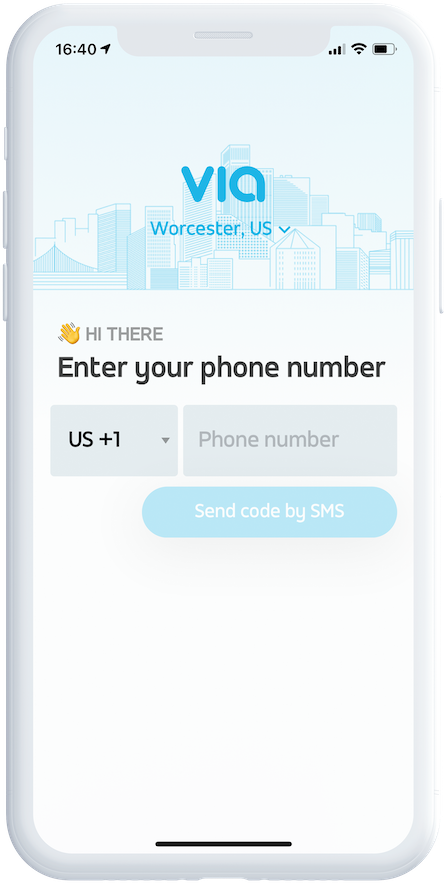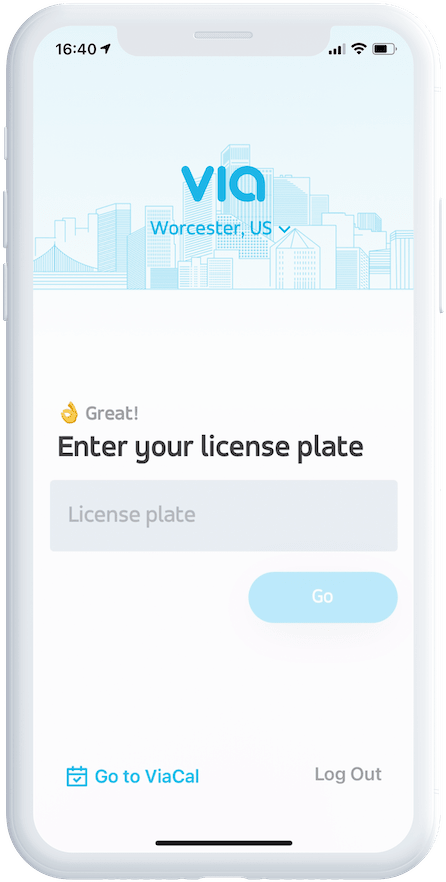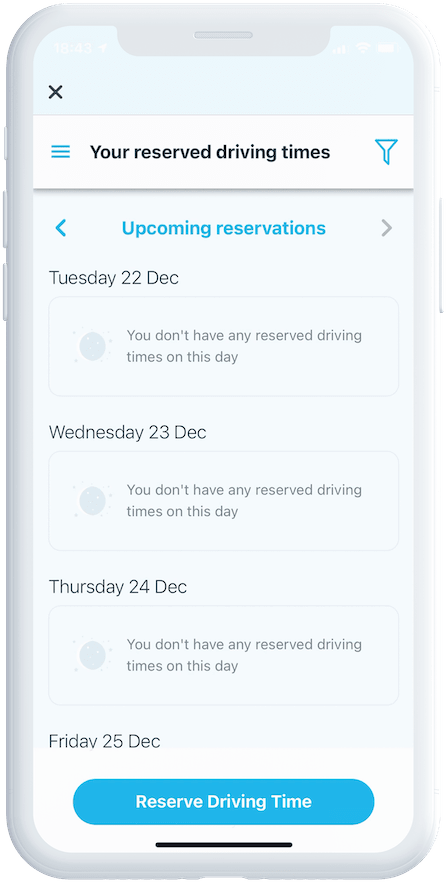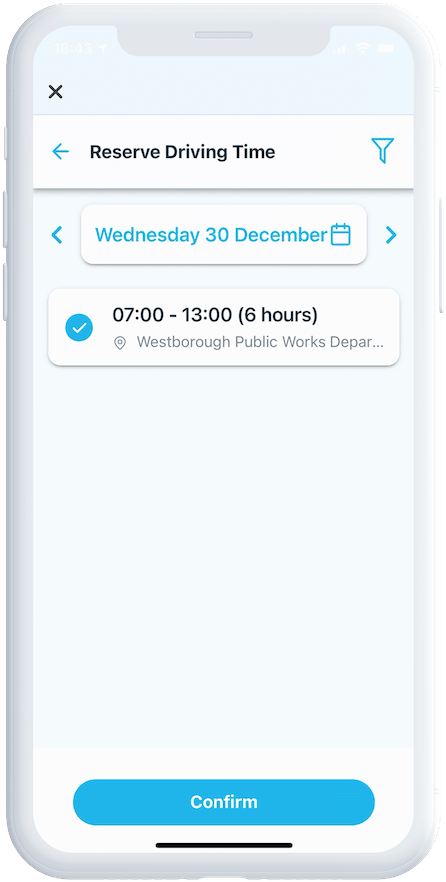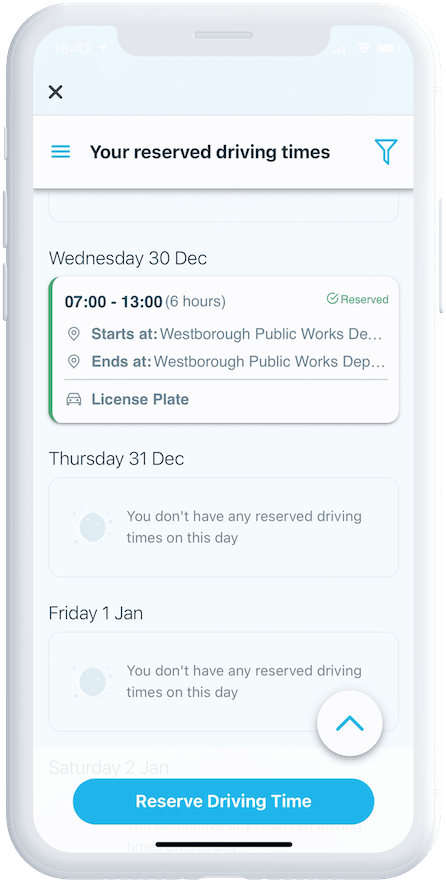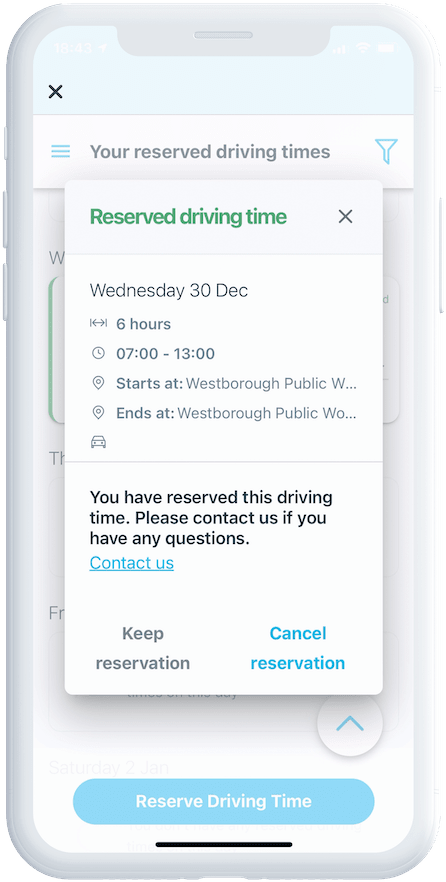Here’s how it works:
- Open the Via Driver app. Type in your phone number, then tap Send code by SMS. You’ll receive an SMS from Via with a login code — enter this when prompted.
- Tap Go to ViaCal.
- To book a driving time, tap Reserve driving time.
- Filter your driving time by date, start/end time, driving duration, and location.
- Head back to the home screen to see a breakdown of all your reserved driving times.
- Need to cancel a reservation? Tap on a reservation and hit Cancel.
You can also access ViaCal on our web portal here, or when you’re signed into the Via Driver app — just select ViaCal from the menu!